
Canvas New Quizzes: Getting Started
New Quizzes is Canvas’s next-generation assessment tool, offering a more powerful and flexible way to create engaging, customisable quizzes. With an expanded range of question types and enhanced features, it goes beyond the capabilities of Classic Quizzes to support more effective teaching and learning.
This collection of blog posts provides a step-by-step guide to using New Quizzes—from creating your first quiz and managing item banks, to migrating from Classic Quizzes and customising how students view results.
Click a tile below to learn more about each topic.
Videos Guides
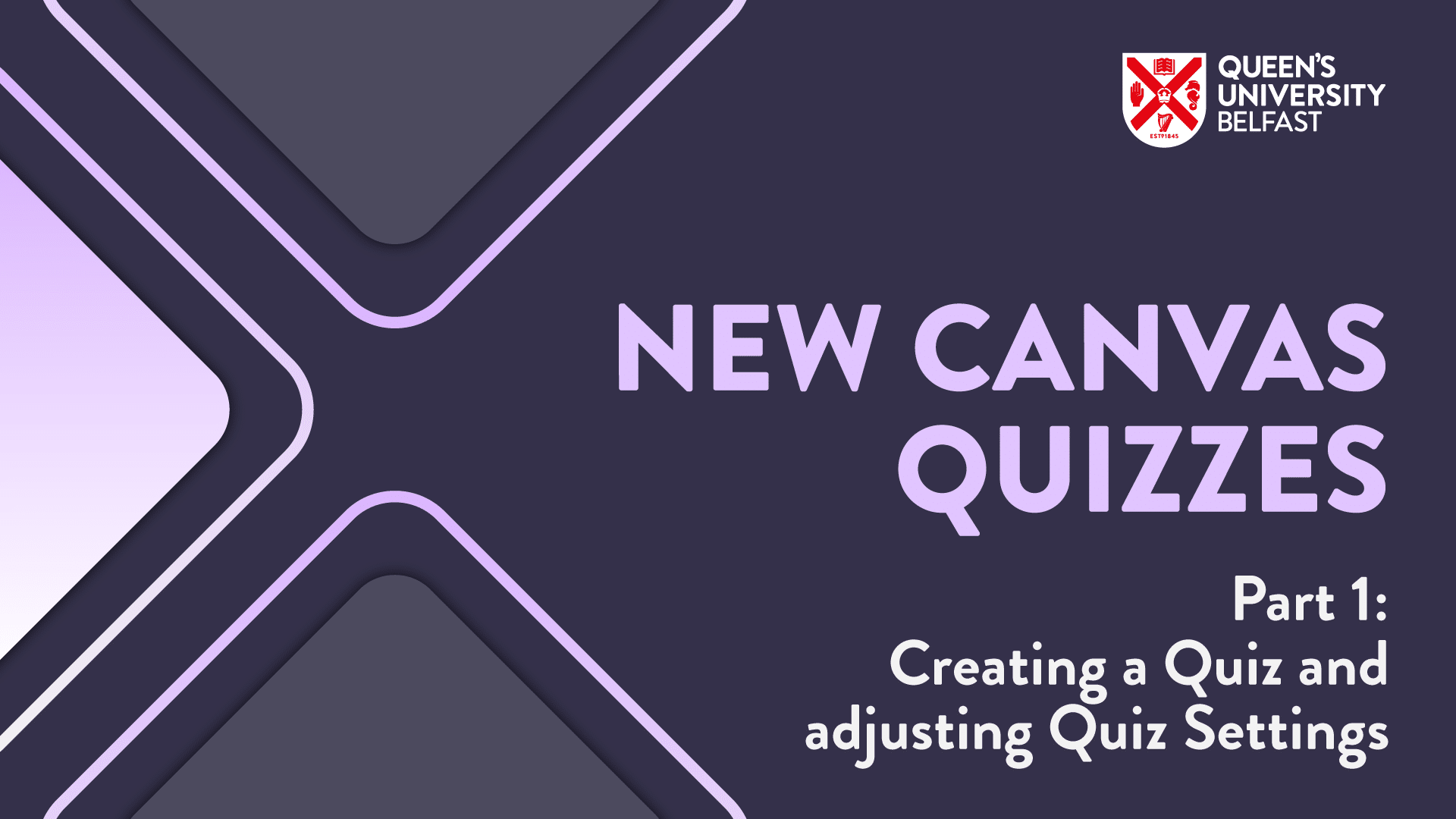
Creating a Quiz
Part 1: Creating a Quiz
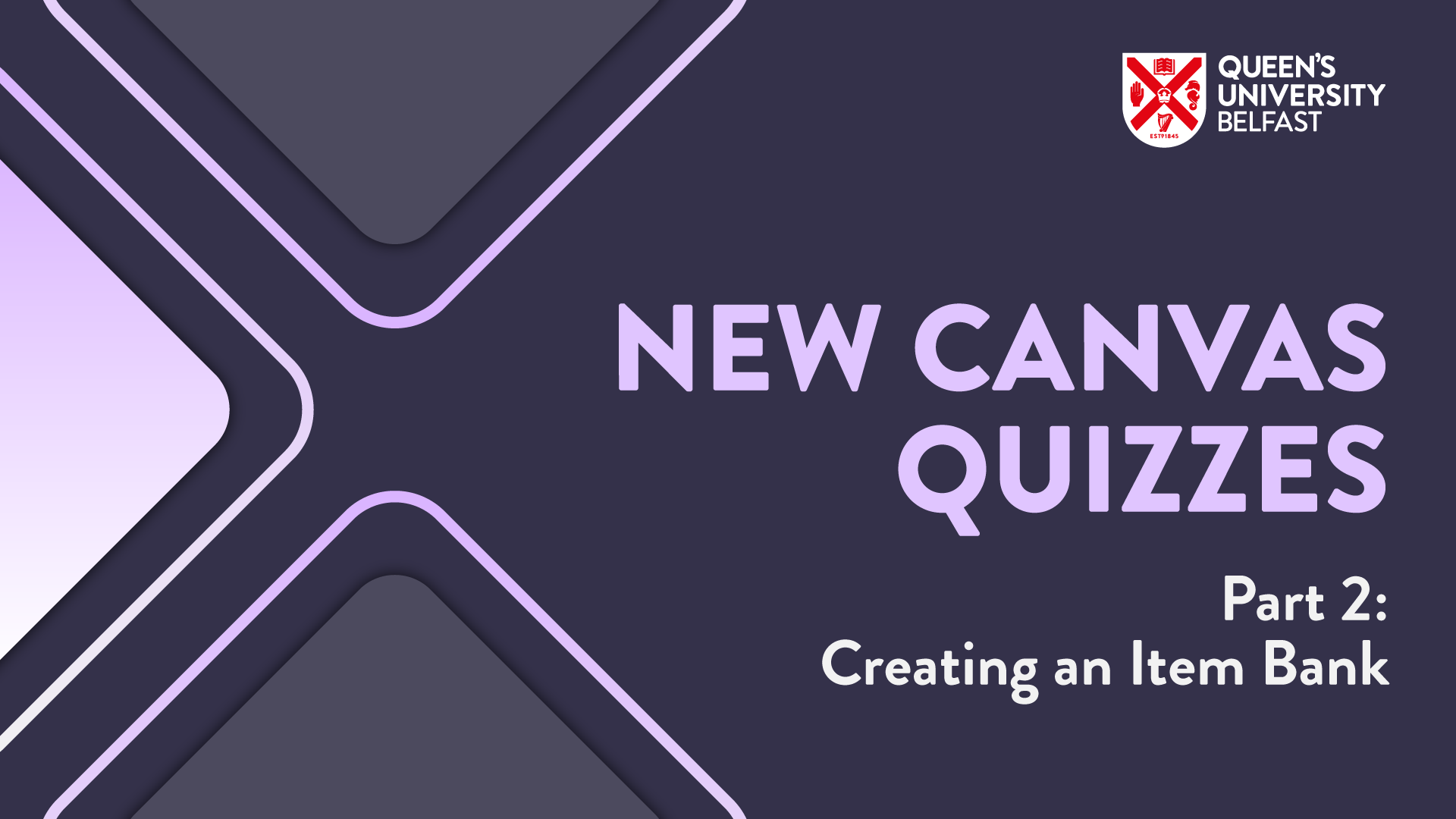
Creating an Item Bank
Part 2: Creating an Item Bank
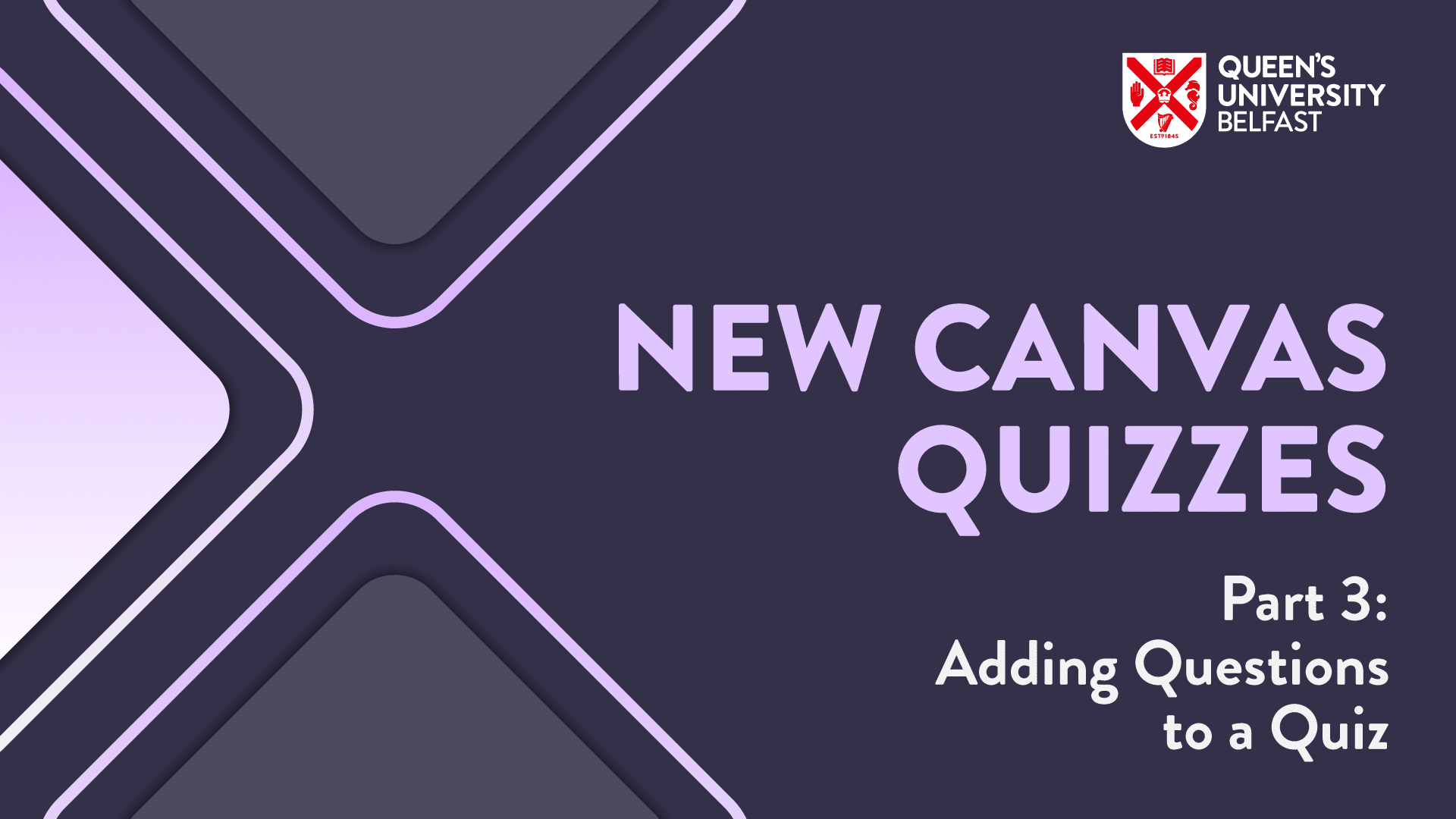
Adding Questions to your Quiz
Part 3: Adding Questions to your Quiz
Access all latest training videos, covering Canvas New Quizzes and more. Here you can request 1-2-1 support, and view other pedagogical guidance and blog posts.
New Quizzes Updates and Roadmap
You can view upcoming improvements, fixes and roadmap for Canvas New Quizzes in the New Quizzes Hub.







